You can upload receipts from both the web application and the mobile app.
In the web app, you can upload receipts by clicking the Add Receipts button. This will give you the option to bulk upload receipts directly into your Receipts Inbox.
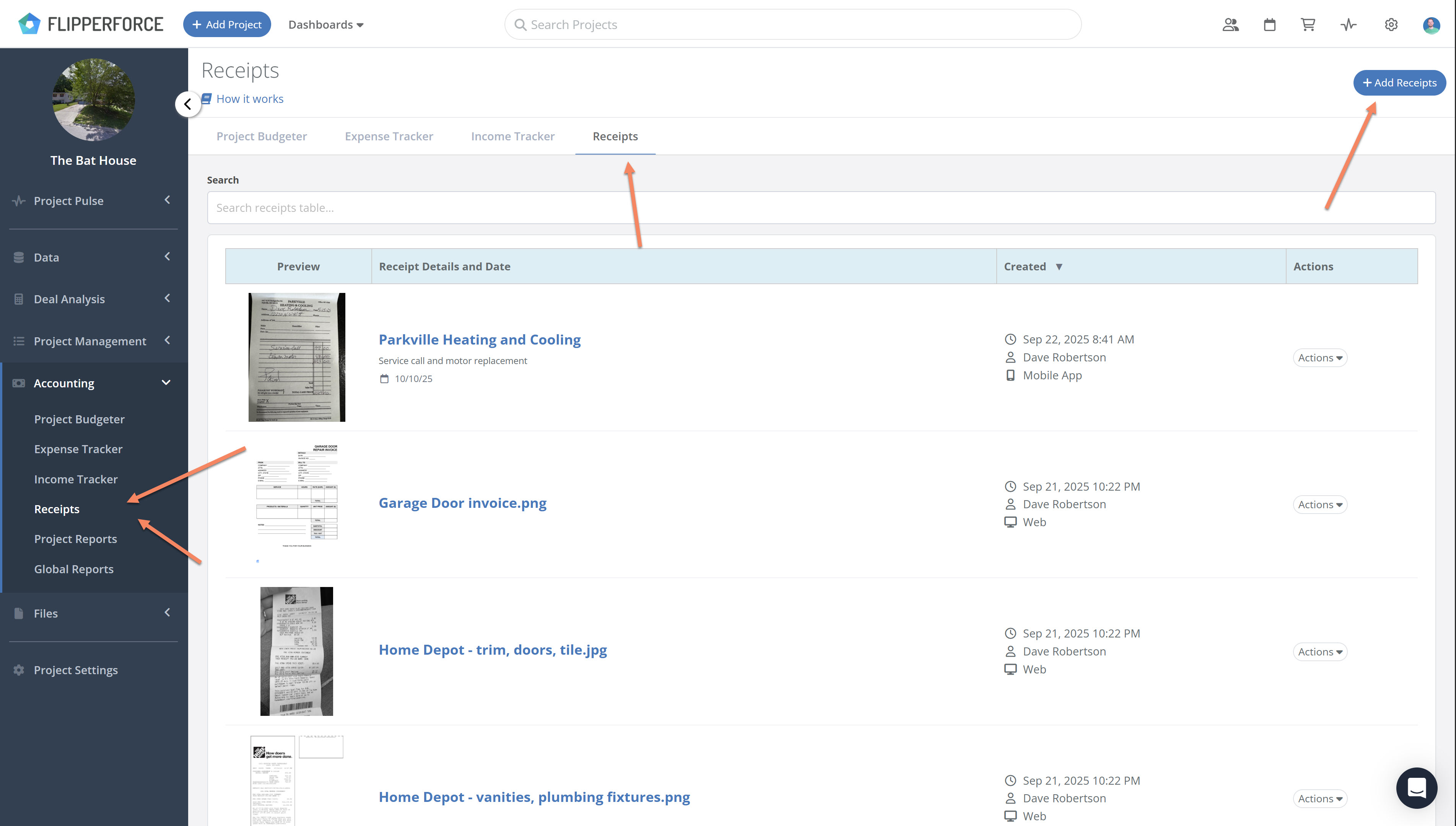
You can also easily upload receipts from the mobile app by navigating to the Receipts tab.
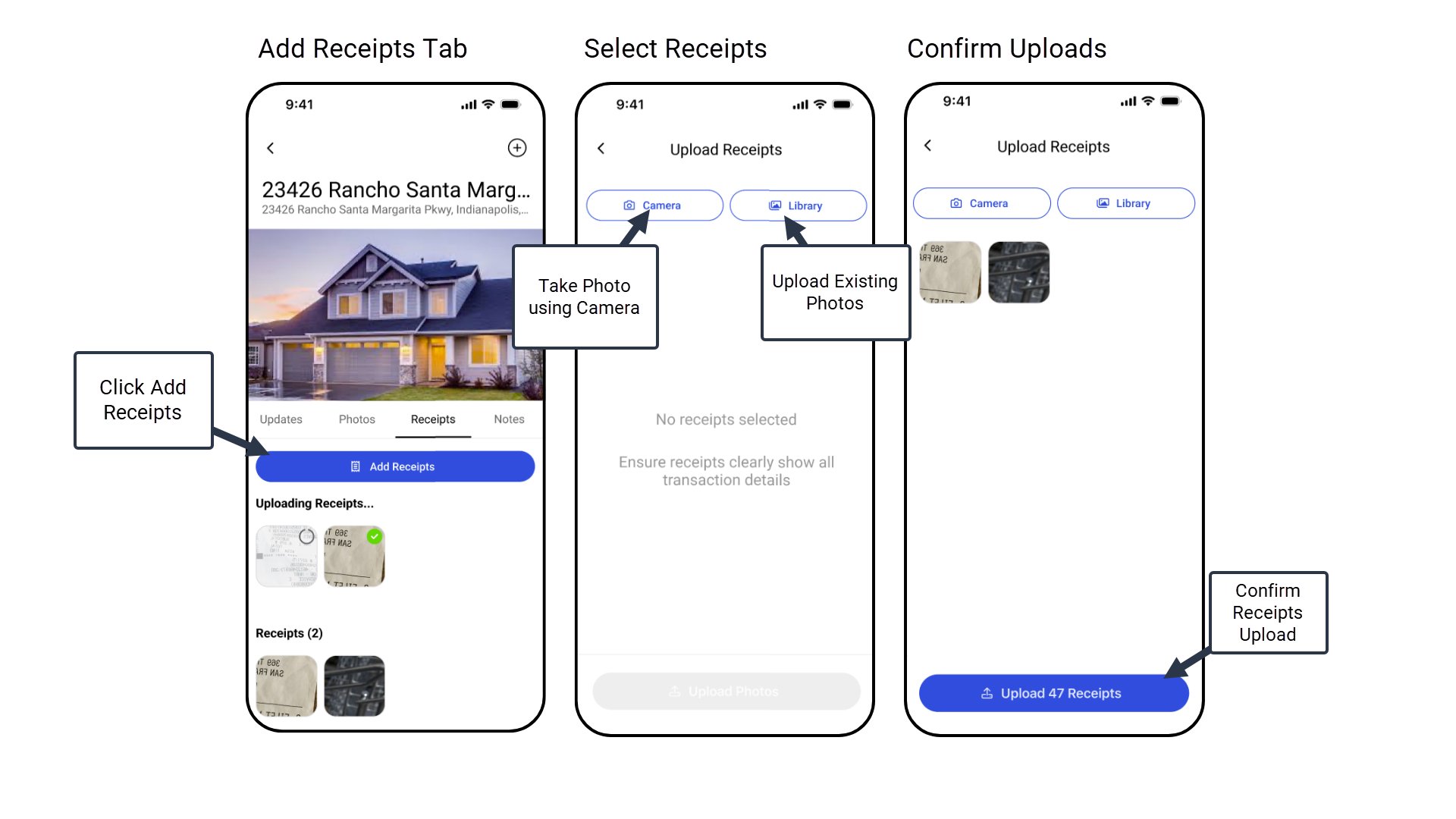
The feature supports a wide range of file types, including photos (jpeg/png), PDFs, Excel files, Word Docs, and text files.