Comprehensive Guide to House Flipping Accounting
Learn how to master the financial side of a house flip, from creating a bulletproof budget to diligently tracking every expense and analyzing your profitability.
.png)
Overview
One of the biggest pitfalls we see new and experienced flippers alike fall into is a lack of financial discipline. It's easy to get caught up in the excitement of a new project and let the day-to-day chaos of rehab get in the way of proper accounting. Many of us, ourselves included, have been guilty of the "shoebox accounting" method—shoving receipts into a random box and hoping we'll get to them later. This disorganized approach often leads to a chilling realization at the end of a project: we've gone over budget, and our expected profit has dwindled into thin air.
This article is designed to be your definitive guide to mastering project accounting for your house flips. We'll go beyond the basics and dive into the best practices for budgeting, expense tracking, and financial analysis. By the end, you’ll have a clear understanding of the “Budget vs. Actuals” methodology and how to use the right tools, like FlipperForce, to keep your project on track and your profit safe.
This article is designed to be your definitive guide to mastering project accounting for your house flips. We'll go beyond the basics and dive into the best practices for budgeting, expense tracking, and financial analysis. By the end, you’ll have a clear understanding of the “Budget vs. Actuals” methodology and how to use the right tools, like FlipperForce, to keep your project on track and your profit safe.
The Foundation: Your Budget vs. Actuals
The most crucial concept in project accounting for a house flip is the "Budget vs. Actuals." This is your financial North Star. It’s a simple but powerful idea: you create a detailed Budget on the front end, and then you diligently track your Actuals (the real-world expenses) on the back end. By constantly comparing the two, you can see exactly where you stand and course-correct before it’s too late.
FAQ
Do I really need a Budget?
Without a budget, you have no reference point. You're just spending money in a void. A detailed budget forces you to think through every single potential cost, from the purchase price to the closing costs to the specific line items for the rehab. It’s your plan, your roadmap, and your safety net all rolled into one. Without it, you're essentially driving with your eyes closed, and that's a surefire way to hit a financial roadblock.
Step 1: Building a Bulletproof Budget
The budgeting process begins during your initial due diligence and deal analysis. This is not just about making a quick offer; it's about establishing the financial blueprint for the entire project. In FlipperForce, this happens when you're using the Flip Analyzer. Your budget needs to be comprehensive. That means analyzing every single cost involved in the project, which can be categorized into four main buckets:
- Buying Costs: Think title fees, appraisal fees, inspection costs, and anything else you have to pay to acquire the property.
- Holding Costs: These are the expenses you'll incur while you own the property, like utilities, insurance, property taxes, and loan interest.
- Selling Costs: These are the costs you'll pay when you sell, most notably real estate commissions and closing costs.
- Financing Costs: If you're using a hard money loan or another type of financing, you'll have origination fees, points, and interest to factor in.
And, of course, the big one: the Repair Costs. This is where things get granular. Our advice? Get as detailed as you can. A broad estimate like "$50,000 for repairs" is a recipe for disaster. Instead, use a detailed estimating tool, like the Repair Estimator in FlipperForce, to break down your budget into specific categories like:
- Exterior: Roofing, siding, windows, doors, landscaping, etc
- Interior: Demolition, drywall, ktichens, bathrooms, interior doors, trim, interior painting, flooring, etc
- Systems: Plumbing rough-in, plumbing fixtures, electrical rough-in, electrical fixtures, HVAC

The level of detail you choose for your budget should directly correlate with how you plan to track your expenses. If you just want a high-level view of what you're spending on "Labor" versus "Materials," keep your categories simple. But if you want to know exactly how much you spent on "Kitchen Cabinets" versus "Kitchen Countertops," you need to set up those granular categories from the start.

PRO TIP
When I first started, I used to put all the repair costs into one big lump sum. That was a huge mistake. A project might be 80% complete, but if you've already spent 95% of your repair budget, you’re in serious trouble. Breaking it down by category is the only way to get a clear picture of what’s happening in real-time. FlipperForce forces you to do this from the start, which is a big part of why I built it the way I did!
Step 2: The Discipline of Expense Tracking
Once you've closed on the property, the real fun begins — and by "fun," we mean the disciplined, organized, and often tedious process of tracking every single dollar you spend. This is where most flippers fall apart. You get a receipt from Home Depot, throw it in your truck, and promise yourself you’ll deal with it later. And "later" never comes, or it comes right before you lose the receipt.
The best practice for expense tracking is simple: Capture it immediately.
The best practice for expense tracking is simple: Capture it immediately.
FAQ
But what if I'm on-site and don't have time to sit down and enter everything into a spreadsheet?
That’s exactly the problem we ran into and that’s why we built a solution for it. The FlipperForce Mobile App has a "Receipt Inbox" feature. As soon as you get a receipt, just whip out your phone, snap a picture, and it’s uploaded to your digital inbox. This simple act keeps you from losing receipts and gives you a digital record. You can then process it when you have a free moment.
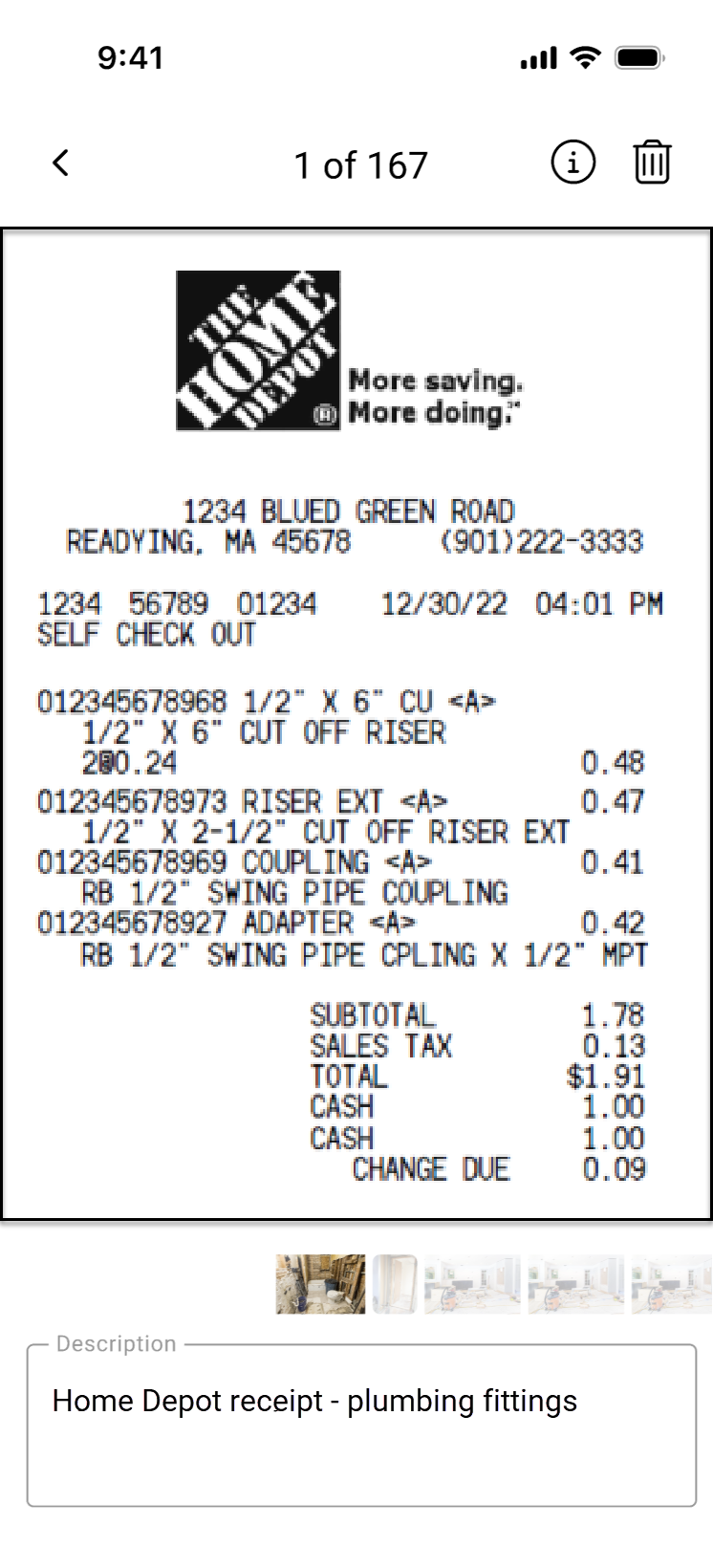

PRO TIP
I learned this the hard way: your accountant despises the "shoebox method." I used to show up with a pile of crumpled receipts and zero answers. Now, I use the FlipperForce receipt capture tool. It’s like a digital shoebox, but one that actually helps you, and keeps your accountant happy.
Step 3: From Receipts to Transactions
Once your receipts are safely uploaded, you need to turn them into categorized transactions. This is where you connect the "Actuals" to your "Budget." In FlipperForce, this happens in the Expense Tracker.
Creating a transaction involves a few key steps:
Creating a transaction involves a few key steps:
- Enter the Basics: Date, vendor name, invoice number, and the total amount.
- Itemize the Expenses: This is the most important step. A single receipt from a big-box store like Home Depot can have dozens of items on it. You can't just assign the whole receipt to "Repair Costs." You need to itemize each line item and assign it to the specific budget category you created earlier. This might feel tedious, but it’s the only way to get an accurate budget vs. actuals comparison. For example, on a single Home Depot receipt, you might have:

PRO TIP
We’re always looking for ways to make this process easier. I'm excited to announce that we're working on a new AI-powered receipt scanning feature (coming in October 2025!) that will be able to read your receipt, automatically fill in the transaction details, and even itemize the line items for you and assign them to the correct categories. It's going to be a game-changer!
Step 4: Comparing Budget vs. Actuals
Once you’ve entered your transactions and itemized them, you can finally see how your spending stacks up against your initial plan. FlipperForce's Project Budgeter tool is where the magic happens. It automatically aggregates your actual expenses and compares them to your budget, providing a real-time snapshot of your project's financial health.
This view shows you exactly how much you've spent to date on each category and, more importantly, it helps you forecast budget overages. You can update the "Percentage Complete" for each category as you work through the project. For example, if you’ve completed all the plumbing work, you can mark the "Plumbing" category as 100% complete. This tells the system that you don't expect any more expenses in that category. The tool then uses this information to forecast potential overages in other areas, giving you an early warning if you’re heading for a budget blowout.
This view shows you exactly how much you've spent to date on each category and, more importantly, it helps you forecast budget overages. You can update the "Percentage Complete" for each category as you work through the project. For example, if you’ve completed all the plumbing work, you can mark the "Plumbing" category as 100% complete. This tells the system that you don't expect any more expenses in that category. The tool then uses this information to forecast potential overages in other areas, giving you an early warning if you’re heading for a budget blowout.

Step 5: The Final Profit Statement and Tax Prep
We know how much of a chore project accounting can be, and how easy it is to let it slide. But trust us when we say that a little bit of discipline and organization on the front end will save you from a world of pain—and a lot of lost profit—on the back end.
The key is to have a structured process and the right tools. A detailed budget is your plan. Diligent expense tracking is your execution. And comparing your budget vs. actuals is your key to staying on track and protecting your profitability.
With FlipperForce, you don't have to reinvent the wheel or fumble with a dozen different spreadsheets. We've built a system that guides you through every step of this process, from creating that initial budget to tracking every last receipt and generating your final profit statement. It's the tool we wish we had when we were starting out, and it's the solution we're passionate about sharing with you.
So, are you ready to stop driving with your eyes closed and take control of your project finances? Check out FlipperForce today and see how simple and profitable house flipping can be when you have the right tools in your hands.
The key is to have a structured process and the right tools. A detailed budget is your plan. Diligent expense tracking is your execution. And comparing your budget vs. actuals is your key to staying on track and protecting your profitability.
With FlipperForce, you don't have to reinvent the wheel or fumble with a dozen different spreadsheets. We've built a system that guides you through every step of this process, from creating that initial budget to tracking every last receipt and generating your final profit statement. It's the tool we wish we had when we were starting out, and it's the solution we're passionate about sharing with you.
So, are you ready to stop driving with your eyes closed and take control of your project finances? Check out FlipperForce today and see how simple and profitable house flipping can be when you have the right tools in your hands.

Conclusion: From Chaos to Control
Once the project is complete and the property is sold, FlipperForce generates a Final Profit Statement. This report provides a complete Profit & Loss (P&L) statement for the entire project, from your initial purchase price to your final sale price, including every single expense you tracked. This is a critical document to have for your records and is a massive help when it's time to file your taxes. It turns a month-long scramble with a shoebox of receipts into a simple, one-click process.
And speaking of taxes, another important accounting item to consider is Vendor 1099s. If you’ve paid a contractor more than $600 in a calendar year and they are not a corporation, you are required to issue them a 1099. Manually tracking this across multiple projects can be a nightmare. But in FlipperForce, we have a global Vendor 1099 Report. This report automatically calculates the total amount you've paid to each vendor across all your projects in a given year, making it a breeze to generate the necessary tax forms.
And speaking of taxes, another important accounting item to consider is Vendor 1099s. If you’ve paid a contractor more than $600 in a calendar year and they are not a corporation, you are required to issue them a 1099. Manually tracking this across multiple projects can be a nightmare. But in FlipperForce, we have a global Vendor 1099 Report. This report automatically calculates the total amount you've paid to each vendor across all your projects in a given year, making it a breeze to generate the necessary tax forms.
